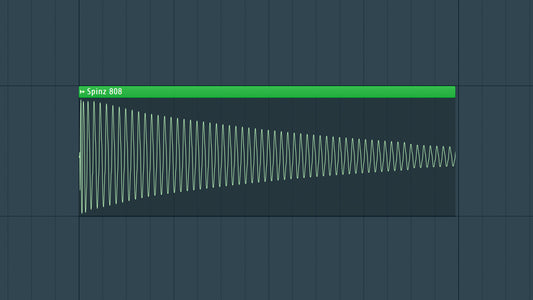Introduction
Melodyne, developed by Celemony, has become synonymous with advanced audio editing and pitch manipulation. Renowned for its groundbreaking technology that allows users to manipulate individual notes within audio recordings, Melodyne has transformed the way music is produced and edited. In this comprehensive guide and review, we'll delve into the key features, functionalities, and the sonic innovation that makes Melodyne an indispensable tool for producers, engineers, and musicians. Melodyne is the best vocal pitch correcting software!
DOWNLOAD 20+ FREE SAMPLE PACKS - CLICK HERE

I. Overview of Melodyne:
A. Pioneering Pitch Correction:
- Evolution of Melodyne: Tracing the development and milestones in the history of this groundbreaking software.
- Unique Approach: Understanding Melodyne's innovative Direct Note Access (DNA) technology for note-level editing.
B. Key Features of Melodyne:
- Polyphonic Editing: Exploring the ability to edit multiple notes simultaneously for complex audio arrangements.
- Time and Pitch Manipulation: Unveiling the precise control over pitch, timing, and other musical parameters.
II. In-Depth Exploration of Melodyne's Features:
A. Polyphonic and Monophonic Editing:
- Melodyne Editor: Navigating the polyphonic editor for intricate manipulation of chords and harmonies.
- Melodyne Assistant: Exploring monophonic editing for detailed pitch correction and enhancement of single-line melodies.
B. Formant Shifting and Harmonic Editing:
- Formant Shifting: Understanding the impact of formant control on vocal timbre and character.
- Harmonic Editing: Manipulating the harmonic content for creative sound design and tonal adjustments.
C. Tempo and Timing Control:
- Tempo Detection: Utilizing Melodyne to analyze and adapt to the tempo of audio recordings.
- Timing Corrections: Making precise adjustments to the timing of individual notes for tight and polished performances.
III. User Interface and Workflow:
A. Intuitive Design Philosophy:
- Unified Interface Aesthetics: Adapting to the user-friendly design for efficient audio editing.
- Visual Feedback: Utilizing visual representations for easy identification and manipulation of musical elements.
B. Integration with DAWs:
- ARA Integration: Seamless integration with compatible DAWs using ARA (Audio Random Access) for enhanced workflow.
- Standalone and Plugin Versions: Choosing between standalone and plugin modes based on specific workflow requirements.
IV. Real-World Applications:
A. Vocal Editing and Harmonization:
- Vocal Correction: Correcting pitch imperfections in vocal recordings for a polished and professional sound.
- Harmonic Enhancement: Experimenting with harmonization and creative pitch effects for unique vocal textures.
V. Pros and Cons:
A. Strengths:
- Note-Level Editing: Offering unprecedented control over individual notes for intricate audio manipulation.
- Natural Sound: Preserving the natural timbre of recordings even during extensive pitch and time corrections.
- Harmonic Editing: Enabling creative exploration by allowing users to shape the harmonic content of audio.
B. Considerations:
- Learning Curve: Mastering all the features of Melodyne may require time for users new to advanced audio editing.
- Resource Intensity: The software may demand moderate CPU resources, especially when handling complex polyphonic material.
DOWNLOAD 20+ FREE SAMPLE PACKS - CLICK HERE
Conclusion
Melodyne stands as a trailblazer in the realm of audio editing, providing artists, producers, and engineers with unparalleled creative freedom. As we explore its features and creative potential, it becomes evident that Melodyne is not just a pitch correction tool; it's a sonic sculptor that empowers users to reshape audio recordings with unprecedented precision. With its polyphonic and monophonic editing capabilities, intuitive design, and seamless integration with DAWs, Melodyne has rightfully earned its place as an essential tool for audio professionals, marking a continued legacy of excellence in the world of advanced audio editing.