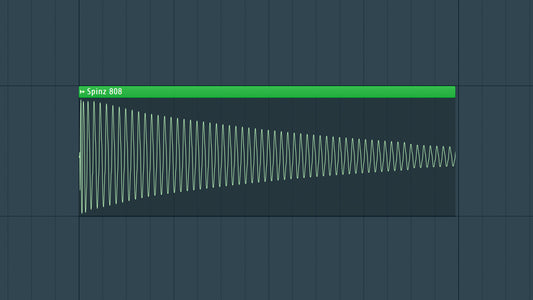Introduction
One of my favorite things to do to make more interesting music is to sample vinyl records. There's nothing I love more than the warmth of a classic vinyl. In the age of digital music production, there's a certain charm and warmth that vinyl records bring to the table. The crackles, pops, and organic textures inherent in analog recordings add character and depth to your music. Ableton Live, a versatile and powerful digital audio workstation, provides producers with the tools to seamlessly integrate the unique sound of vinyl into their projects. In this blog, we'll explore the art of sampling vinyl records in Ableton Live, unlocking a world of creative possibilities for your music.
DOWNLOAD 20+ FREE SAMPLE PACKS - CLICK HERE

- Gathering Your Vinyl Collection: Before you dive into the world of sampling, start by building a collection of vinyl records. Whether it's classic albums, obscure finds, or thrift store treasures, each record offers a distinct sonic palette waiting to be explored.
- Setting Up Your Turntable: Connect your turntable to your audio interface, ensuring that the setup provides a clean and high-quality signal. A direct connection from the turntable to your audio interface is preferred to maintain audio fidelity.
- Recording in Ableton Live:
- Open Ableton Live and create a new audio track.
- Set the input of the track to the channel connected to your turntable.
- Arm the track for recording and adjust the input levels to avoid clipping.
- Start the vinyl playback and hit record in Ableton Live.
- Editing and Trimming:
- Once you've recorded a sample, use Ableton Live's editing tools to trim and fine-tune the audio.
- Eliminate any unwanted noise or silence at the beginning and end of the sample.
- Experiment with different chopping techniques to create smaller, more manageable sections.
- Applying Effects and Processing:
- Enhance the character of your vinyl samples by adding effects. Experiment with EQ, saturation, and compression to bring out the warmth and texture.
- Ableton Live's built-in effects like Vinyl Distortion, Redux, and Cabinet can be particularly useful for emulating the vinyl sound.
- Pitch and Time Manipulation:
- Explore the creative possibilities of altering pitch and time. Ableton Live's warping features allow you to change the speed and pitch of your samples without affecting their quality significantly.
- Experiment with pitching samples up or down to fit different musical contexts.
- Layering and Arranging:
- Combine your vinyl samples with other elements in your project. Layering vinyl textures with digital synths or drum samples can create a unique and dynamic sonic landscape.
- Use Ableton Live's arrangement view to structure your composition, taking advantage of the sampled vinyl's organic qualities.
- Experimenting with Slicing and Sampling Techniques:
- Dive into Ableton Live's slicing and sampling features to break down longer samples into smaller, more manageable pieces.
- Use the Simpler or Sampler instruments to play your samples melodically or rhythmically.
DOWNLOAD 20+ FREE SAMPLE PACKS - CLICK HERE
Conclusion
Sampling vinyl records in Ableton Live is not just a technical process but an artistic endeavor that adds a touch of nostalgia and authenticity to your music. The combination of analog warmth and digital precision opens up a world of possibilities for producers, allowing them to craft unique and timeless sonic landscapes. So, dust off those vinyl records, fire up Ableton Live, and let the creativity flow as you embark on a journey of sonic exploration.