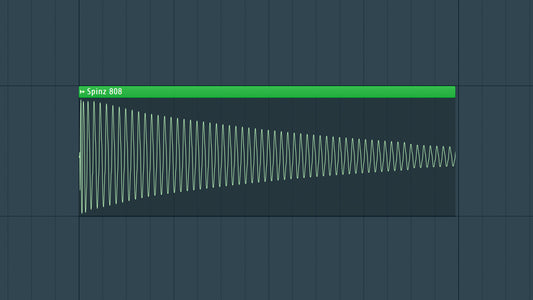Today I wanted to show you how to make a heavy reese bass from scratch in Xfer Serum. Reese basses are widely used in Hip Hop, RnB, and EDM. This blog will walk you through how to make one step-by-step, but if you prefer learning from videos, I also created a video tutorial on how to make it! Let's dive right in...
DOWNLOAD 50+ SERUM PRESETS FOR FREE - CLICK HERE
Step 1: Oscillators

1. Use a saw wave for oscillator A and B. You can also experiment with other wavetables for a more unique sound.
2. Move both oscillators down by 2 octaves. Put a basic triangle shaped LFO at 1/2 rate on the fine tune of both oscillators to add some movement. Move the fine tune of oscillator B down by 15-20 to detune it.

3. Next, turn the unison of both oscillators up to add more voices. This makes the sound thick and adds stereo. Experiment with the detune amount and blend to taste.
4. Finally, turn on the sub oscillator, move it down 2 octaves, and turn on direct out. This will give your bass a thick low end presence.
Step 2: Filter

1. Go to the miscellaneous filters and choose Reverb. This adds an interesting tone to the sound. Make sure it's only turned on for oscillator A so the bass retains the thick saw sound.
2. Turn on keytracking and adjust the cutoff by ear so it sounds in key and meshes well with the sound.
3. Turn up the resonance so it makes the filter stand out. Adjust the drive and damp to taste.
Step 3: FX

1. Turn on the hyper/dimension effect. Turn the mix of the hyper all the way down because the sound already has enough voices. Turn up the mix of the dimension to taste and turn down the size very low.
2. Add distortion and leave it on tube mode. Turn the drive up and put the mix around 50%.
3. Add the filter and use MG Low 12. Turn down the cutoff to make it more muffled. If you are making a reese bass for EDM you can turn the cutoff up more. Add a macro to the cutoff so you can easily experiment with it and automate the cutoff throughout your track. Turn up the resonance and drive slightly, and turn up the fat knob to taste. I like it around 30%.
4. Last, add the EQ. On the left side, boost the lows with the gain to make the sound thicker. Adjust the Q so there's not too much resonance. On the right side, use the lowpass filter to further muffle the sound. Turn down the Q so it doesn't add too much resonance.
Bonus Step: How to Experiment
1. On the main filter, try experimenting with different phase and miscellaneous filters to get other unique tones. Some ones I like for reese basses are Comb+, Allpasses, and Add Bass, but almost any filter can be used if you do it correctly.
2. Try experimenting with different distortion modes. Depending on the mode, this will make the reese bass more or less aggressive. Use less aggressive ones for Hip Hop and RnB, and more aggressive ones for EDM.
3. Try out different filters on the effects tab filter. Add Bass, French LP, and German LP can give the bass a completely different sound.
4. Use different effects like phaser, flanger, and chorus to add more movement to your reese bass. Make sure you don't over do it to avoid losing thickness in the low frequencies.
DOWNLOAD 50+ SERUM PRESETS FOR FREE - CLICK HERE
Conclusion
That's it for this tutorial! I hope you learned some new sound design tricks to apply to your music. If you want me to do a tutorial on a specific sound, make sure to comment on the Youtube video and ask. I will be doing a lot more Xfer Serum tutorials soon!