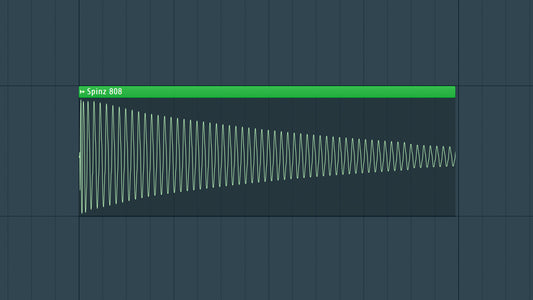Introduction
Today I want to share with you one of my personal favorite free plugins I have ever used! This plugin has helped me level up my mixes and make more professional music. Slate Digital has introduced the Fresh Air plugin, a tool designed to add brilliance and airiness to your mixes. Created in collaboration with Grammy Award-winning mixer Chris Lord-Alge, Fresh Air promises to be a game-changer in enhancing the high-frequency content of your tracks. In this comprehensive guide and review, we'll explore the key features, functionalities, and the sonic benefits that Fresh Air brings to the mixing table.
CLICK HERE TO DOWNLOAD FRESH AIR FOR FREE!

I. Overview of Slate Digital Fresh Air:
A. Collaborative Innovation:
- Chris Lord-Alge's Expertise: Understanding the contribution of the renowned mixer to the plugin's development.
- The Sonic Vision Behind Fresh Air: Exploring the intentions and goals of Slate Digital in creating this unique tool.
B. Key Features of Fresh Air:
- Intelligent High-Frequency Processing: Unveiling how Fresh Air intelligently enhances high-frequency content.
- Minimalist Interface: Navigating the simple yet powerful controls for an efficient mixing experience.
II. In-Depth Exploration of Fresh Air's Features:
A. Frequency Selection and Shaping:
- Air Band Control: Understanding how the Air Band feature targets specific frequencies for enhancement.
- Shaping the Sonic Landscape: Exploring the plugin's impact on the overall tonal balance of a mix.
B. Harmonic Generation:
- Harmonic Excitation: Analyzing how Fresh Air introduces harmonics to add warmth and richness.
- Customizing Harmonic Characteristics: Utilizing controls to tailor the harmonic content according to mix requirements.
III. User Interface and Workflow:
A. Streamlined Workflow:
- Minimalist Design Philosophy: Adapting to the intuitive and clutter-free interface for quick adjustments.
- Real-Time Monitoring: Using the plugin in real time for immediate sonic feedback.
B. Preset Management:
- Signature Presets: Exploring the variety of presets crafted by Chris Lord-Alge for instant inspiration.
- User-Defined Presets: Saving and sharing custom settings for consistent sonic enhancement.
IV. Real-World Applications:
A. Mixing Techniques:
- Vocal Enhancement: Applying Fresh Air to vocals for added clarity and sparkle.
- Drum and Percussion Enhancement: Elevating the high-frequency content of drums and percussion elements.
V. Pros and Cons:
A. Strengths:
- Targeted Frequency Enhancement: Offering precise control over high-frequency content for a transparent sound.
- Harmonic Excitation: Providing an additional layer of richness and warmth to the mix.
- Minimal Learning Curve: A user-friendly design that allows producers of all levels to benefit from its capabilities.
B. Considerations:
- Specific Use Case: Fresh Air is primarily designed for enhancing high-frequency content, limiting its application to certain scenarios.
- Compatibility: Users should ensure compatibility with their digital audio workstation (DAW) before integrating Fresh Air into their workflow.
Conclusion
Slate Digital Fresh Air stands as a testament to the pursuit of audio perfection, offering a valuable tool for producers and mix engineers aiming to add brilliance and clarity to their mixes. As we explore its features and creative potential, it becomes evident that Fresh Air is not just an enhancer; it's a sonic architect that empowers users to sculpt and refine their sound with precision. With its minimalist design, targeted frequency controls, and harmonic generation capabilities, Slate Digital Fresh Air has rightfully earned its place as an essential plugin for those seeking to elevate the high-frequency content of their mixes, setting a new standard for excellence in the world of audio processing.