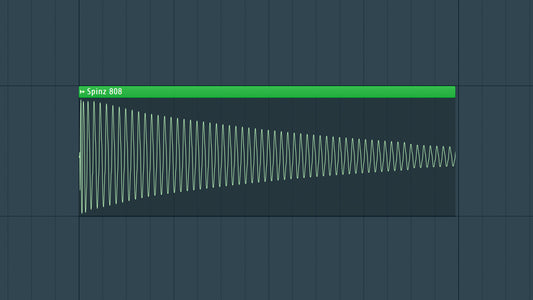Introduction:
I have been using Ableton Live for 10+ years and it's one of the best DAWs for music production. Ableton Live stands as a powerhouse in the realm of music production, providing an intuitive and versatile platform for creators across genres. Whether you're a seasoned producer or just starting, these 20 tips will help you harness the full potential of Ableton Live, unlocking new levels of creativity and efficiency in your music production journey.

1 - Learn Keyboard Shortcuts: Familiarize yourself with Ableton's keyboard shortcuts to navigate the software swiftly. It will significantly speed up your workflow.
2 - Utilize Session and Arrangement Views: Master the distinction between Session and Arrangement views. Use Session for live performance and sketching ideas, while Arrangement is ideal for finalizing and arranging your track.
3 - Group Tracks for Organization: Group related tracks to keep your projects organized. This not only streamlines your workflow but also allows for collective processing.
4 - Save Default Set: Customize and save your default set with your preferred track layout, effects, and instruments to start every project with a consistent setup.
5 - Utilize Drum Rack for Drum Programming: Take advantage of Ableton's Drum Rack for seamless and intuitive drum programming. It allows you to layer and process individual drum hits efficiently.
6 - Use MIDI Effects Creatively: Experiment with Ableton's built-in MIDI effects to add movement and variation to your melodies and chords.
7 - Explore Warp Modes: Understand the different warp modes in Ableton for audio manipulation. Experiment with Beats, Tones, and Textures to find the best fit for your samples.
8 - Master Automation: Embrace automation to bring your tracks to life. Automate parameters like filters, panning, and effects to add dynamic movement.
9 - Understand Sidechain Compression: Grasp the concept of sidechain compression to create rhythmic pumping effects and achieve a clean mix.
10 - Audio to MIDI Conversion: Convert audio to MIDI using Ableton Live's powerful feature. Extract melodies, harmonies, or even drums from audio clips.
11 - Max for Live Devices: Explore Max for Live devices to extend the capabilities of Ableton Live. From creative effects to instruments, Max for Live offers a world of possibilities.
12 - Create Your Effect Racks: Build custom effect racks to combine and control multiple effects with a single macro knob, enhancing efficiency in your projects.
13 - Experiment with Live's Instruments: Dive into Ableton's collection of instruments, such as Operator and Wavetable. These instruments offer a wide range of sonic possibilities.
14 - MIDI Mapping for Performance: MIDI map parameters for live performance. Assign knobs and buttons on your MIDI controller to control various aspects of your set.
15 - Use External Instruments: Incorporate external hardware seamlessly with Ableton Live's External Instrument device. Integrate your favorite synths and drum machines into your projects.
16 - Explore Groove Pools: Add humanization and groove to your MIDI clips using the Groove Pool. Ableton provides a variety of grooves to enhance the feel of your sequences.
17 - Customize Your Library: Organize and customize your sample library within Ableton's browser. This ensures quick access to your favorite sounds.
18 - Optimize CPU Usage: Manage CPU usage by freezing tracks and using Ableton's low-latency mode when recording or performing live.
19 - Collaborate with Live Link: Collaborate in real-time by using Live Link to synchronize multiple instances of Ableton Live on different computers.
20 - Stay Updated: Keep your software up to date to access the latest features, improvements, and compatibility enhancements.
Conclusion:
As you incorporate these 20 tips into your Ableton Live workflow, you'll discover newfound efficiency and creative possibilities. Remember, mastering Ableton Live is an ongoing journey of exploration and experimentation. Embrace these tips, adapt them to your style, and let the music flow seamlessly from your creative core. Happy producing!