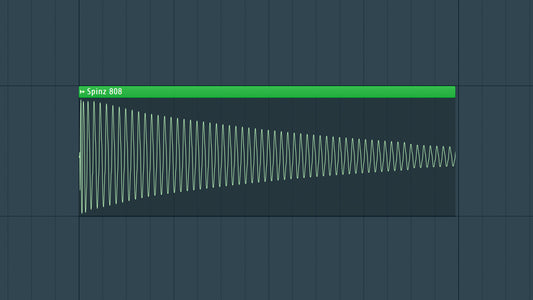Introduction
Mastering is one of the best things I have learned in the past 15+ years when I started producing music. It has helped me make my music louder and more professional. Mastering is the final frontier in the music production journey, where a mix is meticulously crafted to achieve sonic perfection. FL Studio, a powerhouse in the world of digital audio workstations, provides an array of tools for mastering. In this blog, we'll unravel the art of mastering in FL Studio, exploring essential techniques and best practices to bring your mixes to their fullest potential.
CLICK HERE TO DOWNLOAD 20+ FREE SAMPLE PACKS

- Prepare Your Mix: Before diving into mastering, ensure your mix is well-balanced and polished. Address any issues in the mix, such as frequency imbalances, excessive dynamic range, or unwanted artifacts. A clean mix provides a solid foundation for the mastering process.
- Organize Your Project: Create a dedicated mastering project in FL Studio, separate from your production project. Import your mixed audio into the mastering project to maintain a clear distinction between production and mastering processes.
- Reference Track Analysis: Import a reference track that aligns with the genre and sonic characteristics of your mix. Use it as a benchmark to assess tonal balance, dynamics, and overall loudness. Compare your mix to the reference track to guide your mastering decisions.
- Equalization (EQ): Address tonal imbalances in your mix using FL Studio's Parametric EQ 2. Identify and correct frequency issues, enhance the clarity of individual elements, and achieve an overall balanced frequency spectrum. Pay attention to low-end clarity and high-end sparkle.
- Multiband Compression: Apply multiband compression using tools like Maximus to control dynamics in specific frequency ranges. Tame any unruly frequencies and ensure a consistent balance throughout the spectrum. Adjust thresholds, ratios, and attack/release times judiciously.
- Stereo Enhancement: Enhance the stereo width of your mix with caution. FL Studio's Stereo Shaper and Fruity Stereo Enhancer can be employed to widen the stereo field. Maintain mono compatibility to ensure your mix translates well across different playback systems.
- Limiting and Loudness Maximization: Utilize FL Studio's Limiter to maximize loudness without sacrificing clarity. Set the ceiling to prevent clipping and adjust the gain to achieve competitive loudness levels. Be mindful not to over-compress, preserving the natural dynamics of the mix.
- Harmonic Exciters and Saturation: Add subtle harmonic excitement or saturation using plugins like Fruity Waveshaper or third-party options. This can impart warmth and character to your mix, enhancing the overall sonic richness.
- Final Checks and A/B Testing: Listen to your mastered track on various playback systems and at different volume levels to ensure it translates well. Conduct A/B testing by comparing your master to the reference track. Pay attention to tonal balance, dynamics, and overall sonic quality.
- Exporting Your Master: Once satisfied with your master, export it with the appropriate settings. Choose a high-quality audio format and consider dithering if reducing the bit depth. Ensure your final export reflects the desired tonal characteristics and loudness levels.
CLICK HERE TO DOWNLOAD 20+ FREE SAMPLE PACKS
Conclusion
Mastering in FL Studio is a blend of technical expertise and artistic intuition. By integrating these essential mastering techniques into your FL Studio workflow, you'll elevate your mixes to a professional standard. Trust your ears, embrace the creative process, and relish the satisfaction of delivering a polished and impactful final product within the versatile realm of FL Studio.