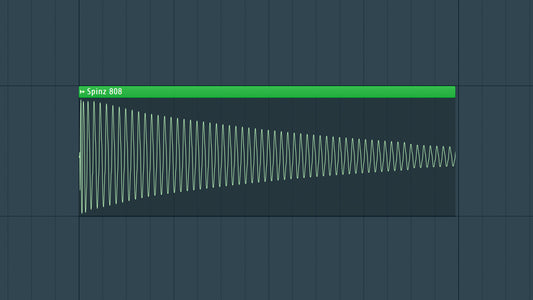Introduction
My favorite DAW to master my music in is definitely Ableton Live. I have been producing for 15+ years and I wanted to share my best tips and tricks to mastering. Mastering is the final frontier in the music production process, where a mix transforms into a polished, professional track ready for distribution. Ableton Live, known for its versatile production capabilities, also offers robust tools for mastering. In this blog, we'll embark on a comprehensive guide to mastering in Ableton Live, covering essential techniques and best practices to elevate your tracks to their full potential.
DOWNLOAD 20+ FREE SAMPLE PACKS - CLICK HERE!

- Understand the Basics: Mastering involves the enhancement and finalization of a mix to achieve a balanced and cohesive sound. Familiarize yourself with fundamental mastering concepts, including EQ, compression, limiting, stereo imaging, and loudness normalization.
- Organize Your Session: Start by organizing your Ableton Live session for mastering. Create dedicated tracks for your mixed audio, ensuring separation from any production elements. Use the Arrangement View to arrange your song, and consolidate or export the mix to a new track for mastering.
- Set Up a Reference Track: Import a reference track with a similar genre and sonic characteristics. A reference track serves as a benchmark, helping you gauge the tonal balance, dynamics, and overall loudness of professional tracks within your genre.
- Corrective EQ: Use Ableton Live's EQ Eight or EQ Three to address any tonal imbalances in your mix. Address frequency issues, enhance the clarity of individual elements, and ensure that the overall spectrum is well-balanced.
- Multiband Dynamics: Apply Multiband Dynamics to control the dynamics of specific frequency ranges. Tame any overly dynamic elements and ensure a consistent balance throughout the frequency spectrum. Adjust parameters such as threshold, ratio, and attack/release times for optimal control.
- Stereo Imaging: Enhance the stereo width of your mix using Live's utility and stereo imaging tools. Be cautious not to overdo it, maintaining mono compatibility while widening the stereo field for a more expansive sound.
- Compression: If needed, employ additional compression during mastering to control overall dynamics. Use the Glue Compressor or Live's native Compressor to gently shape the mix and enhance cohesiveness. Be mindful of preserving the mix's natural dynamics.
- Limiting: Apply a limiter to maximize the overall loudness of your track without sacrificing clarity. Ableton Live's Limiter is a powerful tool for this purpose. Set the ceiling to prevent clipping and adjust the gain to achieve competitive loudness levels.
- Dithering: When preparing your final mix for export, consider applying dithering to maintain audio quality during the conversion to lower bit depths. Live's export options provide the ability to apply dithering during the export process.
- Final Checks and A/B Testing: Before finalizing your master, conduct thorough checks. Listen to your track at different volume levels, ensuring it sounds good across various playback systems. A/B test your master against the reference track to validate tonal balance, dynamics, and overall sonic quality.
DOWNLOAD 20+ FREE SAMPLE PACKS - CLICK HERE!
Conclusion
Mastering in Ableton Live is a dynamic and creative process that requires attention to detail and a keen ear. By incorporating these essential techniques into your mastering workflow, you'll elevate your tracks to a professional standard. Remember, mastering is both a technical and artistic endeavor, so trust your instincts and enjoy the journey of refining your music to its highest potential within the versatile landscape of Ableton Live.