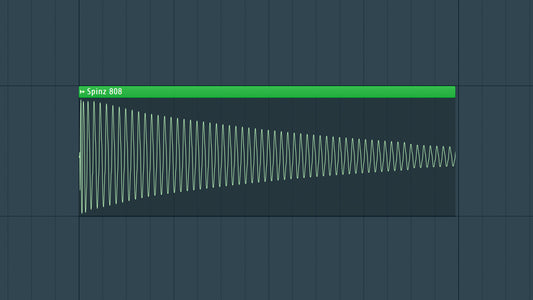Introduction
Ableton Live has been one of my favorite DAWs since I started producing, and one of the best parts is all the new synths they keep adding! One of my personal favorites is the Analog synthesizer—a versatile instrument for crafting a myriad of sounds. Whether you're new to synthesis or looking to explore Ableton's Analog, this guide will walk you through the basics and help you embark on a sonic journey with this powerful virtual synthesizer.
DOWNLOAD 20+ FREE SAMPLE PACKS - CLICK HERE

Chapter 1: Understanding the Interface
Begin by familiarizing yourself with Analog's interface. Learn about the oscillators, filters, envelopes, and modulation sources. Get comfortable navigating through the various sections, as understanding each element is crucial for sound design.
Chapter 2: The Oscillators
Explore Analog's oscillators, the sound generators responsible for creating the foundation of your synth patches. Learn about the different waveforms, including sine, saw, square, and triangle. Experiment with tuning, pitch modulation, and detuning to sculpt your desired timbre.
Chapter 3: Filters and Frequency Modulation
Delve into Analog's filters to shape the frequency content of your sound. Understand the cutoff and resonance parameters, and experiment with different filter types. Learn the basics of frequency modulation (FM) to add movement and complexity to your patches.
Chapter 4: Envelopes and Modulation
Master the art of envelopes to control the amplitude and modulation of your sounds. Understand how to shape the attack, decay, sustain, and release parameters to craft dynamic and evolving patches. Explore modulation sources like LFOs to add movement and expression.
Chapter 5: Creating Pads and Leads
Put your knowledge into practice by creating your first patches. Start with simple pad and lead sounds, experimenting with oscillator combinations, filter settings, and modulation sources. Learn how to use Ableton Live's MIDI clips to sequence your creations.
Chapter 6: Bass Synthesis
Dive into the world of bass synthesis with Analog. Explore techniques for creating deep, punchy bass sounds by leveraging oscillator properties, filter settings, and modulation. Learn how to craft basslines that sit well in your mixes.
Chapter 7: Effects and Processing
Discover the built-in effects and processing options within Analog. Learn how to use effects like chorus, delay, and reverb to enhance and spatialize your sounds. Understand the importance of post-processing to refine and polish your synth patches.
Chapter 8: Automation and Performance
Explore automation techniques to add movement and dynamics to your patches. Learn how to automate parameters over time to create evolving textures. Discover performance features such as pitch bend and modulation wheels to inject expressiveness into your playing.
Chapter 9: Advanced Techniques
Delve into more advanced synthesis techniques with Analog. Explore polyphony, unison modes, and legato settings to create richer and more complex sounds. Experiment with external modulation sources and delve into Ableton Live's modulation matrix.
Chapter 10: Tips and Tricks
Wrap up your Analog journey with a collection of tips and tricks. Learn shortcuts, creative techniques, and additional resources to further hone your skills with Ableton's Analog synthesizer.
DOWNLOAD 20+ FREE SAMPLE PACKS - CLICK HERE
Conclusion
By the end of this guide, you'll have a solid foundation in using Ableton's Analog synthesizer. Remember that synthesis is an art form, and experimentation is key. So, fire up Ableton Live, dive into Analog, and start crafting your sonic creations. Happy synthesizing!