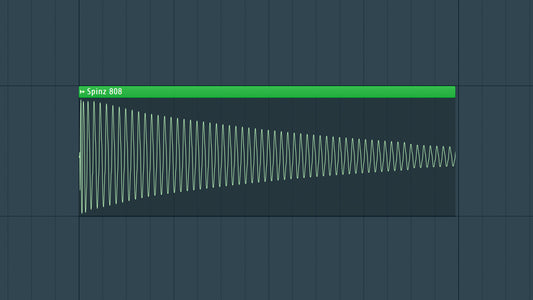Introduction
One of the best new synths I've been using in 2024 is the new Ableton Wavetable synth. Ableton Live's Wavetable synthesizer is a powerful tool that opens up a world of sonic possibilities. In this guide, we'll explore 15 sound design tips to help you unlock the full potential of Wavetable and craft unique and captivating sounds. Let's dive into the realm of Wavetable wonders.
DOWNLOAD 20+ FREE SAMPLE PACKS - CLICK HERE!

1. Understand the Basics:
Before diving into complex sound design, familiarize yourself with Wavetable's interface and understand the basic parameters such as Oscillators, Filters, and Envelopes.
2. Experiment with Different Wavetables:
Wavetable offers a diverse selection of wavetables. Experiment with different ones to understand their sonic characteristics. Combining wavetables can lead to interesting and evolving textures.
3. Modulate Wavetable Position:
Animate your sound by modulating the Wavetable Position parameter. This creates movement in the harmonic content, giving your sound a dynamic and evolving quality.
4. Utilize Filter Modulation:
Experiment with modulating the Filter parameters. Use Envelopes, LFOs, or MIDI controllers to modulate Filter Cutoff, Resonance, and other parameters to shape your sound.
5. Add Subtle Pitch Modulation:
Apply subtle pitch modulation to your oscillators for a natural and organic feel. Modulate the pitch with a slow LFO or an envelope to introduce gentle pitch variations.
6. Combine Multiple Filters:
Wavetable features dual filters. Experiment with combining different filter types (Low-pass, High-pass, Band-pass) to sculpt your sound further. This allows for intricate frequency shaping.
7. Embrace Modulation Envelopes:
Explore the power of modulation envelopes in shaping your sound over time. Use them to modulate various parameters like wavetable position, filter cutoff, or amplitude.
8. Layer Wavetable Instances:
For richer and more complex sounds, consider layering multiple instances of Wavetable. Each instance can contribute different sonic elements to create a harmonically rich texture.
9. Experiment with Unison Mode:
Activate the Unison mode to create thicker and wider sounds. Adjust the Detune and Spread parameters to control the amount of detuning and stereo width.
10. Play with the Matrix Modulation:
Wavetable's modulation matrix allows for complex routing of modulation sources to various parameters. Experiment with different modulations to discover unexpected and unique results.
11. Use External Modulation Sources:
Integrate external modulation sources like MIDI controllers or automation to add expressive and dynamic modulation to your patches.
12. Create Evolving Pads with Slow Modulations:
For ambient and evolving pad sounds, use slow modulations on parameters such as wavetable position, filter cutoff, and amplitude. This imparts a gradual and evolving quality to your patches.
13. Experiment with FM Synthesis:
Wavetable allows for Frequency Modulation (FM) synthesis. Experiment with modulating the pitch of one oscillator with another to create complex and evolving timbres.
14. Apply Effects in the Chain:
Enhance your Wavetable patches by adding effects within the signal chain. Experiment with reverb, delay, and other effects to add depth and spatial characteristics.
15. Explore the Preset Library:
Don't forget to explore Wavetable's extensive preset library. Analyzing presets can provide valuable insights into sound design techniques and inspire new ideas for your own patches.
DOWNLOAD 20+ FREE SAMPLE PACKS - CLICK HERE!
Conclusion
Ableton's Wavetable synthesizer is a versatile and inspiring tool for sound design. By incorporating these 15 sound design tips, you'll be well-equipped to explore the sonic landscape and create captivating sounds that elevate your music production. Happy experimenting!