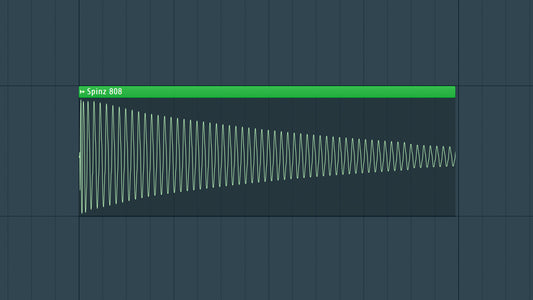Introduction
I have been using FL Studio for 15+ years, and one of my favorite things about it is how easy it is to use stock plugins to mix my music! Mixing is a crucial aspect of music production, and FL Studio provides a robust set of stock plugins that can help you achieve professional-sounding mixes without breaking the bank. In this guide, we'll explore 15 valuable mixing tips using only the stock plugins available in FL Studio. Let's uncover the secrets of mixing wizardry!
DOWNLOAD 20+ FREE SAMPLE PACKS - CLICK HERE!

1. Organize Your Mixer:
Start by organizing your mixer tracks. Assign colors and group related tracks together. This will make navigation and mixing more efficient.
2. Gain Staging:
Maintain healthy signal levels by setting appropriate gain levels for each mixer track. Use FL Studio's Fruity Balance or Fruity Fast Dist for gain adjustments.
3. Parametric EQ 2 for Precision:
FL Studio's Parametric EQ 2 is a powerful tool for shaping your sound. Use it to cut unwanted frequencies, boost essential elements, and achieve a balanced mix.
4. Dynamic EQ with Fruity Multiband Compressor:
Address frequency imbalances dynamically using the Fruity Multiband Compressor. This allows you to compress specific frequency ranges, adding control without affecting the entire spectrum.
5. Compression Techniques:
Explore the Fruity Limiter and Fruity Compressor for effective compression. Use parallel compression for drums by routing a copy of the signal through a compressor and blending it with the original.
6. Reverb and Delay:
FL Studio's Fruity Reverb and Fruity Delay provide versatile spatial effects. Experiment with different settings to add depth and ambiance to your mix.
7. Stereo Shaper for Width:
Enhance the stereo width of your mix using the Fruity Stereo Shaper. Be cautious not to overdo it; subtle adjustments can add dimension without compromising mono compatibility.
8. Sidechain Compression:
Achieve a pumping effect by using sidechain compression with the Fruity Limiter. Route the kick drum to trigger the compression on relevant tracks like bass or pads.
9. Mixer Track Routing:
Take advantage of FL Studio's flexible mixer track routing. Group similar tracks and apply processing to the entire group for a more cohesive mix.
10. Use Sends for Effects:
Utilize the Mixer's Send Tracks for global effects. Apply reverbs, delays, or other effects to create a unified atmosphere across multiple tracks.
11. Patcher for Parallel Processing:
Experiment with parallel processing using the Fruity Patcher. Create parallel chains for individual tracks to apply unique processing and blend it with the original signal.
12. Fruity Waveshaper for Saturation:
Add warmth and character to your mix using the Fruity Waveshaper. Apply subtle saturation to individual tracks or the master channel.
13. Automation Clips for Dynamic Changes:
Create automation clips to introduce dynamic changes over time. Automate parameters like volume, panning, or effect settings to add movement to your mix.
14. Use Fruity Soft Clipper on Master:
Avoid harsh digital clipping by placing the Fruity Soft Clipper on the master channel. This gentle clipping can enhance loudness while maintaining a controlled mix.
15. Trust Your Ears:
While these tips provide a solid foundation, trust your ears during the mixing process. Take breaks to maintain objectivity and ensure your mix sounds good across various playback systems.
DOWNLOAD 20+ FREE SAMPLE PACKS - CLICK HERE!
Conclusion
FL Studio's stock plugins offer a powerful toolkit for achieving professional mixes. By incorporating these 15 mixing tips, you'll unlock the full potential of FL Studio's built-in capabilities, elevating your mixing skills to new heights. Happy mixing!