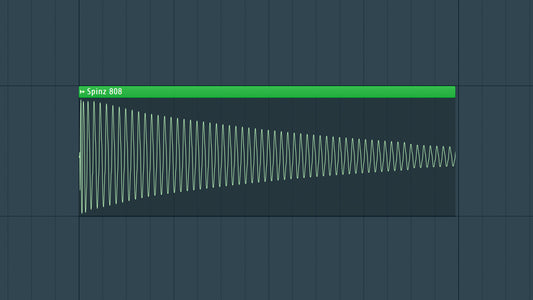Introduction
I have been using FL Studio for 15+ years, and today I wanted to talk about my personal favorite hidden features in the software that have helped me make great music. FL Studio, a powerhouse in the world of music production, is not just about its iconic interface and powerful tools; it conceals a plethora of hidden features that can take your production game to new heights. In this blog post, we'll unravel 10 hidden gems within FL Studio, revealing features that might just redefine the way you approach music creation.
DOWNLOAD 20+ FREE SAMPLE PACKS - CLICK HERE!

- Browser Auto Hide: Streamlined Workspace
- Hidden Gem: Automatically hide the browser for a clutter-free workspace.
- How to Access: Right-click on the browser's top title bar and select "Auto Hide."
- Piano Roll Quick Quantize: Instant Precision
- Hidden Gem: Quickly quantize notes in the Piano Roll with a keyboard shortcut.
- How to Access: Select notes in the Piano Roll, then press "Alt" + "Q" to quantize instantly.
- Riff Machine: Melodic Inspiration on Demand
- Hidden Gem: Generate melodic ideas with the Riff Machine.
- How to Access: Right-click on the channel rack, select "Riff Machine," and experiment with the melodic possibilities.
- MIDI Note Hold: Infinite Sustain for MIDI Notes
- Hidden Gem: Extend MIDI note sustain without using a sustain pedal.
- How to Access: Right-click on a MIDI note in the Piano Roll and choose "Hold" to create an infinite sustain effect.
- Consolidate Playlist Selection: Seamless Arrangement
- Hidden Gem: Consolidate selected sections in the Playlist into a new pattern.
- How to Access: Select the desired section, right-click, and choose "Consolidate this track from track start."
- Channel Rack Resizing: Optimize Screen Real Estate
- Hidden Gem: Resize the Channel Rack for better visibility.
- How to Access: Hover over the Channel Rack's top border, hold the right mouse button, and drag up or down to resize.
- Quick Chop in Edison: Effortless Audio Slicing
- Hidden Gem: Slice audio effortlessly in Edison with a single click.
- How to Access: Open Edison, right-click on an audio sample, and choose "Auto Chop."
- Browser Search Function: Find Sounds Faster
- Hidden Gem: Search for samples or plugins directly within the browser.
- How to Access: Type your search query in the browser's search bar for instant results.
- Mixer Track Routing: Simplified Signal Flow
- Hidden Gem: Quickly route mixer tracks with a simple drag-and-drop.
- How to Access: Drag a channel's track header onto another to route its output.
- Patcher Preset Screenshot: Visual Workflow
- Hidden Gem: Capture a screenshot of your Patcher presets for better organization.
- How to Access: Right-click on Patcher's title bar and select "Preset Screenshot" to capture the current state.
DOWNLOAD 20+ FREE SAMPLE PACKS - CLICK HERE!
Conclusion
FL Studio's versatility extends beyond its visible features, and these hidden gems showcase the depth of its capabilities. Whether you're a seasoned FL Studio user or just getting started, exploring these features can significantly enhance your workflow and creative process. Dive into the lesser-known corners of FL Studio, experiment with these features, and watch your music production journey reach new heights.