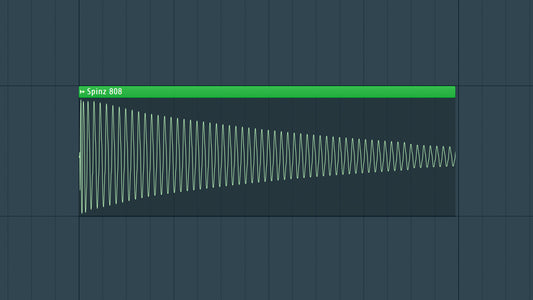Introduction
Since I started producing in Ableton Live, one of my biggest focuses has been to learn how to speed up my workflow... Ableton Live stands as a powerhouse in the realm of digital audio workstations, renowned for its intuitive interface and powerful capabilities. To harness the full potential of Ableton Live and optimize your music production workflow, incorporating effective techniques is key. In this blog, we'll explore 10 essential workflow tips that will streamline your creative process and empower you to navigate Ableton Live with ease.
DOWNLOAD 20+ FREE SAMPLE PACKS - CLICK HERE

- Master Keyboard Shortcuts: Familiarizing yourself with keyboard shortcuts is a game-changer for speeding up your workflow. Learn essential shortcuts for tasks like duplicating, quantizing, and navigating the arrangement view. Efficient use of shortcuts minimizes the need for constant mouse-clicking, allowing you to stay focused on the creative process.
- Utilize Browser Favorites: Ableton Live's browser is a treasure trove of sounds, effects, and instruments. Save time by creating a "Favorites" section in the browser, where you can easily access your most-used samples, presets, and third-party plugins. This minimizes search time and keeps your creative flow uninterrupted.
- Customize Default Set: Tailor Ableton Live to match your preferred starting point by customizing the default set. Set up your preferred tracks, devices, and settings, ensuring that each new project aligns with your creative preferences. This eliminates repetitive setup tasks and allows you to dive straight into the music-making process
- Group Tracks Effectively: Grouping tracks is a powerful organizational tool in Ableton Live. Create track groups for drums, vocals, or any related elements to streamline your arrangement. Grouped tracks can be processed collectively, making mixing and automation tasks more efficient.
- Utilize Collections in the Browser: Ableton Live's browser features Collections, allowing you to organize your library based on criteria such as genre, instrument type, or specific projects. Take advantage of this feature to categorize and locate your assets swiftly, enhancing your creative exploration.
- Employ Drum Rack for Percussion: When working with percussion elements, Drum Rack is a go-to feature. Load your favorite drum samples into Drum Rack, enabling you to trigger and manipulate each sound individually. Drum Rack's simplicity and versatility make it an indispensable tool for rhythm crafting.
- Explore Follow Actions: Follow Actions offer a creative approach to arrangement and composition. Experiment with setting up Follow Actions on clips to create evolving and unpredictable sequences. This adds an element of spontaneity to your compositions and can lead to unexpected and inspiring results.
- Master Automation Lanes: Ableton Live's automation lanes are powerful for sculpting the dynamics of your tracks. Use automation to modulate parameters over time, from filter sweeps to volume changes. Becoming proficient with automation opens up endless possibilities for expressive and dynamic music production.
- Optimize CPU Usage with Freeze: To prevent CPU overload, especially in complex projects, use the Freeze function. Freezing a track renders it to audio temporarily, allowing you to conserve CPU resources while maintaining flexibility. Unfreeze when you need to make adjustments, and freeze again as needed.
- Stay Organized with Color Coding: Color coding tracks, clips, and devices in Ableton Live provides a visual organization that enhances workflow. Assign colors to different elements based on their roles (e.g., drums, bass, vocals) to quickly identify and navigate through your project.
DOWNLOAD 20+ FREE SAMPLE PACKS - CLICK HERE
Conclusion
By incorporating these 10 essential workflow tips into your routine, you'll unlock the full potential of Ableton Live, making your music production process more intuitive, efficient, and enjoyable. Remember that workflow optimization is a personal journey, so feel free to adapt and refine these tips to suit your creative preferences. With a streamlined workflow, you'll have more time and energy to focus on the artistry of music production within the dynamic environment of Ableton Live.